|
|
|
| 1.1.5 |
|
NEW! Vista and BZip2 support
|
Archive SE |
™ |
|
|
| |
| |
| |
|
Archive SE is a system that can archive (or compress) files in a variety of
known formats (.tar, .tar.gz, .gz, .tbz, .tar.bz2, .bz2 and .zip). This allows users to keep large
quantities of files in one place and to save space, which is especially useful
if you are archiving source code, HTML files, photographs, sending items over
the internet or just for backup purposes.
The decompression engine can also process Rar files.
The system is designed to allow easy use of Tar Gzip archives which is of
particular use when backing-up. The system always appends files so that previous
versions of files are not overwritten and lost, this is especially useful for
source code.
As the Tar Gzip format is widely used on Unix machines, archives produced by
users on Unix systems can be easily accessed, appended or altered, without
having to decompress and extract the archive to get at its contents.
With the simple and intuitive interface you can easily find items, which you can
then drag n drop to extract. You can add items in the same way by dragging n
dropping new items to be appended to the archive.
In Windows XP and Vista (or newer) the option of listing the archive using a tiled view,
greatly enhances the information shown for each item. This saves having to get
the item properties or having to set the view to details.
|
| |
|
The Windows Explorer style view makes archives act more like standard Windows folders.
You can:
- Easily see the folder structure of the archive in one view and with the folder view you can navigate the folders quickly. The folder view can also be easily switched off to offer more window space.
- Show the files and subfolders that are in the currently selected folder.
- Show files and folders as tiles (Windows XP or later only), icons, list, and details.
- Easy navigation with simple back and forward similar to Windows Explorer.
- Add and extract files or folders in your archive using drag and drop.
- Easily delete files and folders (and their subfolders) from you archive.
- Shows encrypted files with a padlock for easy identification (this can be turned off in the preferences).
The image below shows an example of the Archive SE editor.
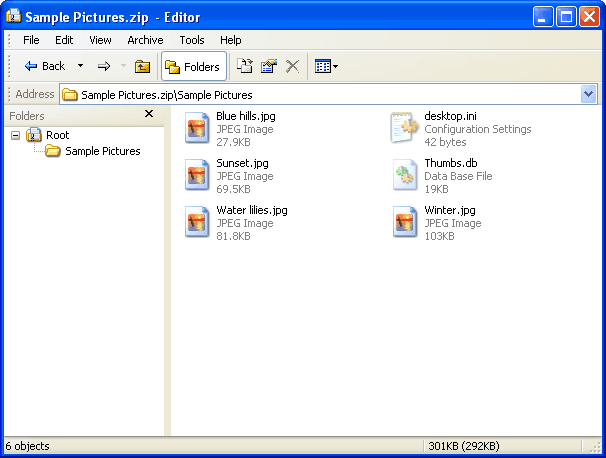
|
|
The Editor can also process files via the command prompt using simple commands,
for example:
arseed.exe /x archive destination - Extract all the files and folders to
the destination
arseed.exe /xt archive - Extract all the files to a chosen
destination
arseed.exe /a archive files/folders - Add files/folders to the archive
(appending if the archive exists)
arseed.exe /an archive files/folders - Add files/folders to a new archive
|
What's new in 1.1.5 |
|
Added Vista support.
Added Tar, BZip2 and Tar BZip2 support.
Fixed an add files issue.
|
| |
Key features |
Main features - Can view tar, tar.gz, tgz, gz, tbz, tar.bz2, bz2, zip and rar files.
- Can create and edit tar.gz, tgz, gz and zip files.
- Command line support.
- Explorer style view.
- Flat view (i.e. show no folders).
- Includes Windows XP/Vista tile view.
- Supports drag and drop for adding and extracting.
- Backups can be created when adding to archives.
| | | Trial version limitations: - The application will expire after 30 days or 25 launches, whichever comes first.
| | |
|
|
|
|
|
|


